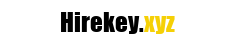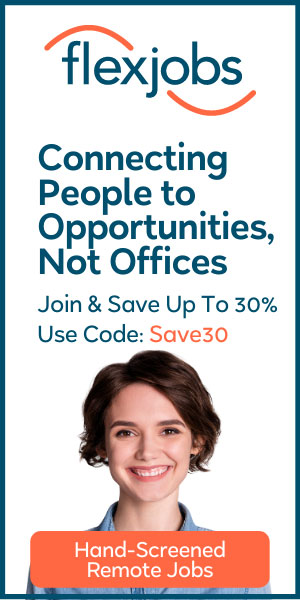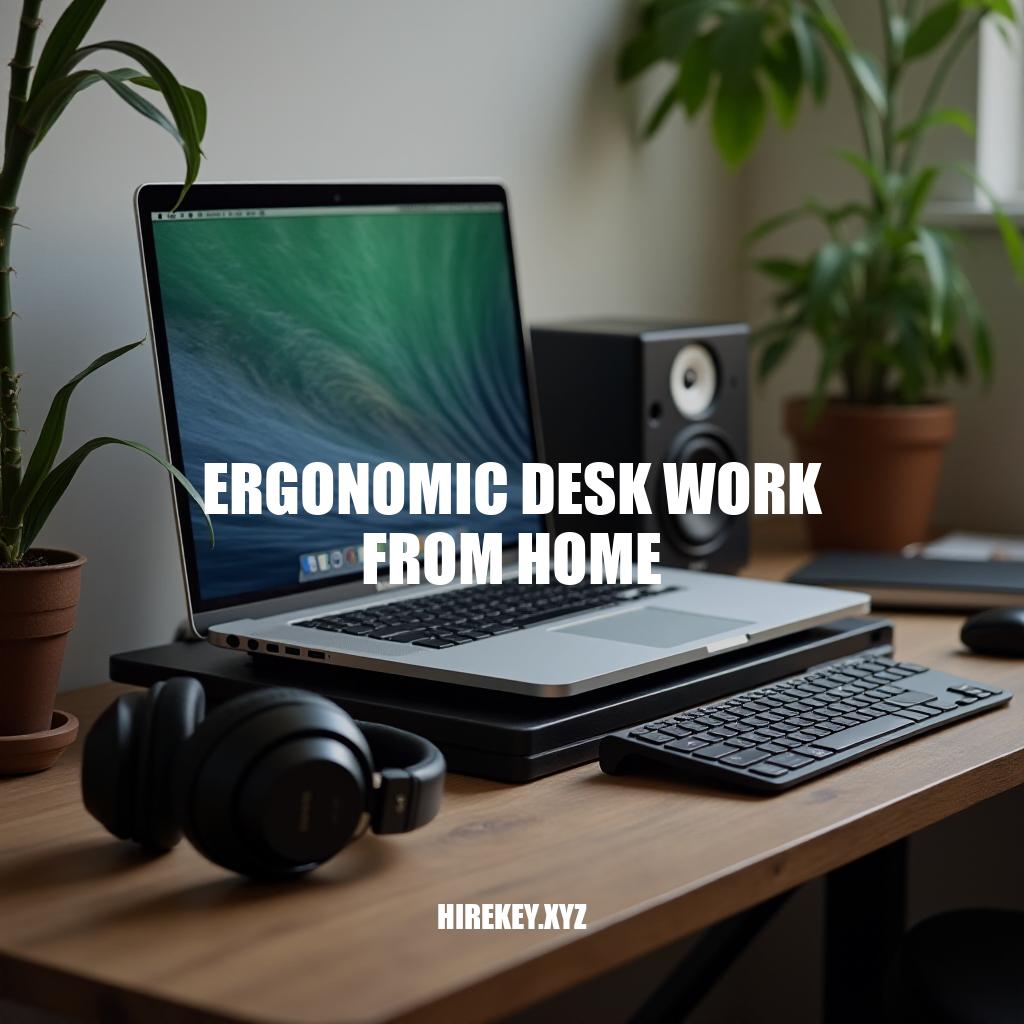
Ergonomic desk work from home is essential. Prioritizing proper posture and ergonomic setup can reduce strain and prevent injuries, like back pain and carpal tunnel syndrome. By ensuring that your workspace is comfortable and supportive, you can maintain better physical health and experience fewer distractions, leading to increased focus and productivity.
A well-designed workspace can also improve mental well-being, as it promotes a more pleasant and efficient working environment. Overall, investing in ergonomic desk work enhances both health and productivity, making it a crucial aspect of any home office setup.
Setting Up an Ergonomic Home Office
Choose a desk that allows enough legroom and has a surface height of around 29 inches. Pair it with a chair that provides lumbar support and adjustability in height, armrests, and seat depth. For the monitor, position it so the top of the screen is at or slightly below eye level, and about 20 inches away from your eyes.
Keeping your feet flat on the floor, elbows at a 90-degree angle, and wrists straight helps maintain a good posture.
Essential Ergonomic Accessories
-
Ergonomic Keyboard: Designed to minimize strain on your hands and wrists. These keyboards split the keys into two sections to allow for a more natural hand position.
-
Ergonomic Mouse: A mouse that supports a natural hand position, reducing strain on the wrist and forearm. Options include vertical mice and trackball mice.
-
Footrest: Helps maintain proper posture by elevating your feet to reduce pressure on your legs and lower back.
-
Monitor Stand: Raises your monitor to eye level, preventing neck and shoulder strain.
-
Adjustable Chair: Offers support for your lower back, adjustable height, and armrests to ensure proper sitting posture.
-
Standing Desk: Allows you to alternate between sitting and standing throughout the day, reducing the risks associated with prolonged sitting.
-
Desk Mat: Provides cushioning for your feet when standing and can help improve circulation.
-
Keyboard Tray: Adjustable trays let you set the height and angle of your keyboard for optimal wrist positioning.
-
Document Holder: Keeps documents at eye level, reducing the need to bend your neck when referencing papers.
Posture and Sitting Position
Sit with your feet flat on the ground, hips slightly above knees. Your back should be against the chair, maintaining the natural curve of your spine. Shoulders should be relaxed but not slouched, with your elbows close to your body at a 90-degree angle.
Position the top of your monitor at or just below eye level, and keep it about an arm’s length away. Keep the keyboard and mouse close enough that you don’t have to reach for them. Stand and stretch every 30 minutes to keep the muscles engaged.
You might need a lumbar cushion or an adjustable chair to make sure everything’s properly supported.
Regular Breaks and Exercises
Taking regular breaks and incorporating exercises during desk work are vital. They help to prevent physical issues like stiffness, poor posture, and repetitive strain injuries. Frequent breaks reduce eye strain and enhance mental clarity.
Simple stretches or exercises improve circulation and reduce muscle tension, promoting overall physical and mental well-being. Integrating these habits can lead to a healthier, more productive work environment.
Maintaining Ergonomic Practices
Ergonomic practices are crucial for staying comfortable and avoiding strain during long work hours. Here’s how to keep those practices consistent:
1. Optimal Workstation Setup:
-
Monitor Height: Ensure your monitor is at eye level to prevent neck strain.
-
Chair Support: Use an ergonomic chair with proper lumbar support.
If that’s not available, a rolled-up towel can provide temporary support.
-
Keyboard and Mouse Placement: Keep your keyboard and mouse close and at the same height to avoid strain on your wrists and shoulders.
2. Routine Adjustments:
-
Posture Check: Regularly adjust your posture. Keep your back straight, shoulders relaxed, and feet flat on the floor.
-
Desk Arrangement: Avoid clutter.
Keep frequently used items within easy reach to prevent awkward stretching.
3. Incorporate Breaks:
-
Standing and Stretching: Stand up, stretch, or walk around every 30 minutes. Simple stretches can relieve muscle tension.
-
Eye Breaks: Follow the 20-20-20 rule to reduce eye strain.
Every 20 minutes, look at something 20 feet away for at least 20 seconds.
4. Use Technology:
-
Reminders: Set alarms or use apps that remind you to take breaks or adjust your posture. Timer apps or built-in reminders on your device can be helpful.
-
Ergonomic Accessories: Consider investing in a laptop stand, external keyboard, or a sit-stand desk to enhance comfort and flexibility.
5.
Evaluate and Adapt:
-
Regular Assessment: Periodically assess your workstation setup and make adjustments as needed. If you experience discomfort, reassess your ergonomics.
-
Feedback: Listen to your body. If certain positions or setups cause discomfort, modify them.
Consistency is key, so integrating these practices into your daily routine will help maintain your health and productivity.
Ergonomic Desk Work from Home: Essential for Physical Health and Productivity
Ergonomic desk work from home is crucial for maintaining physical health, preventing injuries, and boosting productivity. A well-designed workspace can improve mental well-being by promoting a pleasant and efficient working environment.
To achieve this, prioritize proper posture and ergonomic setup by choosing the right furniture, such as a desk with enough legroom, a chair with lumbar support, and a monitor at eye level.
Key Points for Maintaining Ergonomic Practices
- Optimize your workstation setup with a monitor at eye level, an ergonomic chair, and keyboard and mouse placement that avoids strain on your wrists and shoulders.
- Regularly adjust your posture to maintain good alignment and avoid clutter in your workspace.
- Incorporate breaks every 30 minutes to stand up, stretch, or walk around, and follow the 20-20-20 rule to reduce eye strain.
- Use technology, such as reminders and ergonomic accessories, to enhance comfort and flexibility.
- Periodically assess your workstation setup and make adjustments as needed.
By integrating these practices into your daily routine, you can maintain your health and productivity while working from home.